Installing without the samples
These instructions can be followed for both 32-bit and 64-bit versions of Windows Server 2003:
- Run the installer.
- Under Setup Type, select Custom.
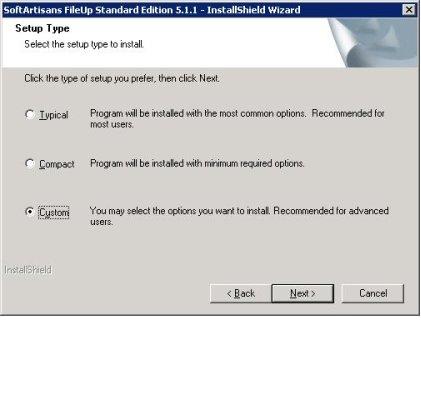
- Uncheck ASP/ASP.NET Solution and Samples
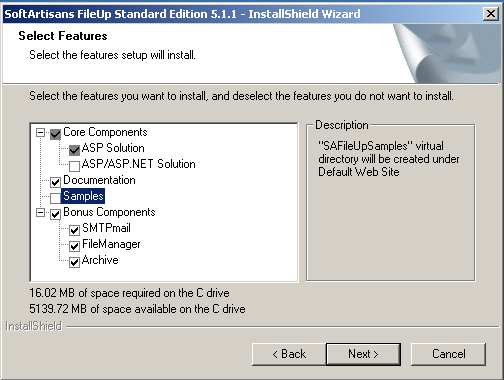
- Follow the prompts until the completion.
FileUp is now installed, but additional configuration may be required before using FileUp in any applications. See Next Steps.
Installing with the samples
64-bit Windows 2003
FileUp is a 32-bit component and cannot be loaded from a 64-bit process. Although IIS 6 in 64-bit Windows Server 2003 supports running both 64-bit and 32-bit processes, it doesn't support running both modes simultaneously. By default IIS 6 is configured to run in native 64-bit mode and work only with 64-bit worker processes, which means you can only run 64-bit Web applications (for ASP.NET applications they can only target ASP.NET version 2.0 or higher) in the native mode.
In order to run 32-bit Web applications, including the FileUp samples, you will need to set IIS 6 to run in 32-bit mode. Note: This means all your Web applications will now run in 32-bit mode.
Follow these steps to run IIS in 32-bit mode:
- Open a command prompt and navigate to the %systemdrive%\Inetpub\AdminScripts directory
- Type the following command:
cscript.exe adsutil.vbs set W3SVC/AppPools/Enable32BitAppOnWin64 “true”
- Press ENTER
- Afterwards restart IIS by using the iisreset command from the command-line
32-bit Windows 2003 (or 64-bit with IIS 6 running in 32-bit mode)
You can now run the installer as is and the samples will install in IIS 6 by default.
After the installer completes, FileUp will be installed, but additional configuration may be required before using FileUp in any applications. See Next Steps.
Next Steps
64-bit OS:
If FileUp is installed on a 64-bit machine, additional configuration is required before using FileUp in your own applications: How to run FileUp on a 64-bit Windows Operating System.
32-bit OS:
- ASP.NET: If your FileUp is an ASP.NET application, additional configuration is required before using FileUp in your own applications: HOW-TO: Add FileUp to an ASP.NET application.
- Classic ASP: If your FileUp application is for classic ASP, no additional configuration is required.
|
