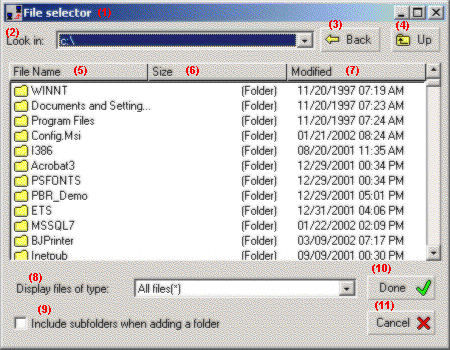File Selector Parameters
JFile includes a platform-neutral file/folder selection dialog for uploads.
JFile's file selector includes several text parameters that enable
customization of all of the text displayed in the selection window. This allows
you to change the language displayed in the file selector.
By default, JFile will display the system's native file selection window. To
use JFile's file selector,
set UseNativeFileSelection to 0.
 |
JFile 2.1 introduced a new version of the
file selector that
offers an improved user interface and several new features. For
backward compatibility, the earlier version of the file selector
is still available. For details on the earlier version, see
File Selector Version 1. |
Use JFile's file selector parameters to customize the file selection window:
|
|
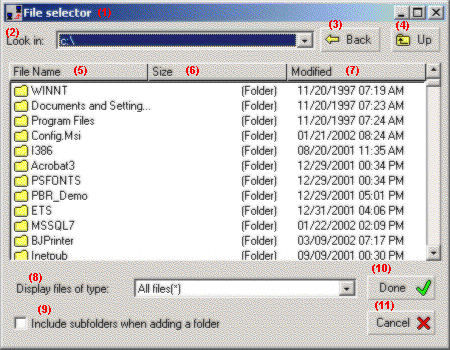 |
| JFile's File Selector |
|
See also, The File Selector,
UseNativeFileSelection, and
the file selector's color parameters.