JFile 2.1 includes a new version of the platform-neutral file selector that offers an improved user interface and several new features. For backward compatibility, the earlier version of the file selector is still available.
| In JFile 2.1 and later versions, version 1 of the file selector is deprecated. It may become obsolete in a future version of JFile. |
| File Selector Version 1 | File Selector Version 2 (default) |
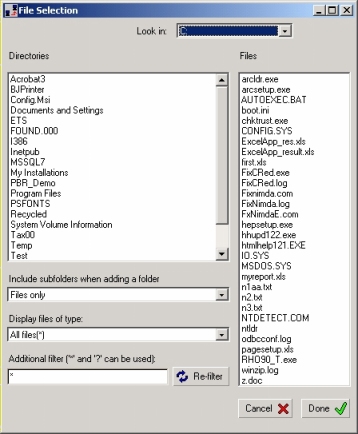 |
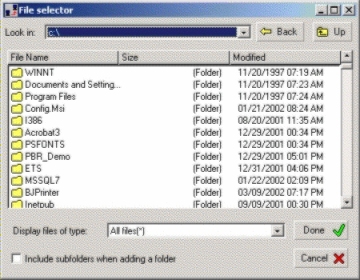 |
To use the earlier file selector, set UseNativeFileSelection to 0 and NonNativeFileSelectorVersion to 1:
<param name="UseNativeFileSelection" value="0"> <param name="NonNativeFileSelectorVersion" value="1">
File Selector Version 1 Parameters:
|
|
| Parameter Name | Description | ||||||||
|---|---|---|---|---|---|---|---|---|---|
| Accept | Adds a file type filter to the file selector. In JFile V2, use FileFilterN to add file type filters to the earlier file selector. The Accept parameter exists in V2 for backwards compatibility. If you use both Accept and FileFilterN in a script, the value of Accept will be the first file filter listed in the file selection window. Example: <param name="Accept" value="*.doc"> |
||||||||
| CustomFileSelectorTitleText | Sets the text displayed on the file selector's title bar. Example: <param name="CustomFileSelectorTitleText" value="Folders"> |
||||||||
| DefaultDirectory | Sets the directory that will open by default when the file selection dialog is opened. Example: <param name="DefaultDirectory" value="c:\temp"> |
||||||||
| LabelLookInText | Sets the text of the file selector's directory "look in" label. The file selector will display the files and folders contained in the "look in" directory. Example: <param name="LabelLookInText" value="Search"> |
||||||||
| LabelDirectories | Sets the text of the label above the file selector's
directory list text box. The default label text is Directories. To change the
text, set LabelDirectories.
Example: <param name="LabelDirectories" value="Folders"> |
||||||||
| LabelFiles | Sets the text of the label above the file selector's file list text box. The file list box displays the files contained in the selected folder. The default label text is Files. To change the text, set LabelFiles. Example: <param name="FileFilter1" value="(*.doc)"> <param name="LabelFiles" value="Documents"> |
||||||||
| LabelUploadTypeSelectorText | The file selector includes an upload type selection field. The user may select one of three upload types:
LabelUploadTypeSelectorText sets the text displayed on the label of the upload type selector. See also, Uploading a Directory, UploadTypeDefault, ChoiceFilesOnlyText, ChoiceFilesAndDirsRecText, and ChoiceFilesAndDirsText. Example: <param name="LabelUploadTypeSelectorText" value="Upload type:"> |
||||||||
| ChoiceFilesOnlyText | The file selector includes an upload type selection field. The user may select one of three upload types:
ChoiceFilesOnlyText sets the text for the first option (default value: Files only). See also, Uploading a Directory, UploadTypeDefault, LabelUploadTypeSelectorText, ChoiceFilesAndDirsRecText, and ChoiceFilesAndDirsText. Example: <param name="ChoiceFilesOnlyText" value="Files"> |
||||||||
| ChoiceFilesAndDirsRecText | The file selector includes an upload type selection field. The user may select one of three upload types:
ChoiceFilesAndDirsRecText sets the text of the File and directory recursive option. See also, Uploading a Directory, UploadTypeDefault, LabelUploadTypeSelectorText, ChoiceFilesAndDirsText, and ChoiceFilesOnlyText. Example: <param name="ChoiceFilesAndDirsRecText" value="File and recursive directory"> |
||||||||
| ChoiceFilesAndDirsText | The file selector includes an upload type selection field. The user may select one of three upload types:
ChoiceFilesAndDirsText sets the text of the File and directory option. See also, Uploading a Directory, UploadTypeDefault, LabelUploadTypeSelectorText, ChoiceFilesAndDirsRecText, and ChoiceFilesOnlyText. Example: <param name="ChoiceFilesAndDirsText" value="File and Directory"> |
||||||||
| UploadTypeDefault | The file selector includes an upload type selection field. The user may select one of three upload types:
The default upload type is Files only. To display a different option by default, set UploadTypeDefault to one of the following values:
See also, Uploading a Directory, LabelUploadTypeSelectorText, ChoiceFilesOnlyText, ChoiceFilesAndDirsRecText, and ChoiceFilesAndDirsText. Example: <param name="UploadTypeDefault" value="2"> |
||||||||
| LabelExtensionSelectorText | The file selector includes a file extension selector, allowing the user to limit the display of files to specific file types. Use LabelExtensionSelectorText to change the extension selector's caption. See also, FileFilterN. Example: <param name="LabelExtensionSelectorText" value="Display only:"> |
||||||||
| FileFilterN | FileFilterN adds one or more file type filters to the file selector. The file filters are displayed in a drop-down list box. A user may select a filter that is not on the list by entering a file type (for example, *.txt) in the "Additional filter" field, and clicking "Re-filter." The value of FileFilterN includes a filter name and one or more filters, as follows, FilterName (Filter1, Filter2, etc.). See also, LabelExtensionSelectorText, LabelAdditionalFilterText, and ButtonRefilterText. Example: <param name="FileFilter1" value="Web files(*.htm, *.asp)"> <param name="FileFilter2" value="Text files(*.txt)"> |
||||||||
| LabelAdditionalFilterText | The file selector
includes an Additional filter input field, allowing the user to control the
display of file types. To display only gif files, for example, the user would
enter "*.gif" and click the Re-filter button.
LabelAdditionalFilterText sets the text displayed on the Additional filter field's label. See also, ButtonRefilterText, LabelExtensionSelectorText, and FileFilterN. Example: <param name="LabelAdditionalFilterText" value="Enter file type to display"> <param name="ButtonRefilterText" value="Apply"> |
||||||||
| ButtonRefilterText | The file selector includes an Additional filter input field, allowing the user to control the display of file types. To display only gif files, for example, the user would enter "*.gif" and click the Re-filter button. ButtonRefilterText sets the text displayed on the file selector's Re-filter button. See also, LabelAdditionalFilterText, LabelExtensionSelectorText, and FileFilterN. Example: <param name="LabelAdditionalFilterText" value="Enter file type to display"> <param name="ButtonRefilterText" value="Apply"> |
||||||||
| ButtonCancelText | ButtonCancelText sets the text displayed on the file selector's cancel button. Clicking this button cancels any selections, and returns the user to the main upload window. Example: <param name="ButtonCancelText" value="Quit"> |
||||||||
| ButtonDoneText | ButtonDoneText sets the text displayed on the file selector's Done button. Clicking this button applies the settings, closes the file selector, and returns the user to the main upload window. Example: <param name="ButtonDoneText" value="Ok"> |