The Security Warning will not pop up on subsequent loading of JFile if the user chose an option to always trust SoftArtisans on the Security Warning box. The solution for this question depends on which Java Virtual Machine (JVM) you are using.
Microsoft JVM
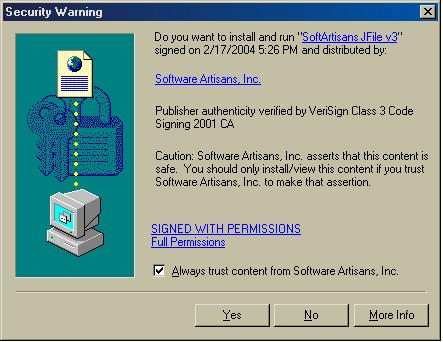
When JFile loaded previously, the user probably checked the box that says "Always trust content from Software Artisans, Inc.". This adds Software Artisans as a trusted Publisher in Internet Explorer. To see the Security Warning again, Software Artisans must be removed from the trusted Publishers list in Internet Explorer. This can be done by doing the following:
- In Internet Explorer, go to Tools, Internet Options.
- Click on the Content tab, and under the Certificates section, click the Publishers button.
- Choose "Software Artisans, Inc." from the list and click the Remove button.
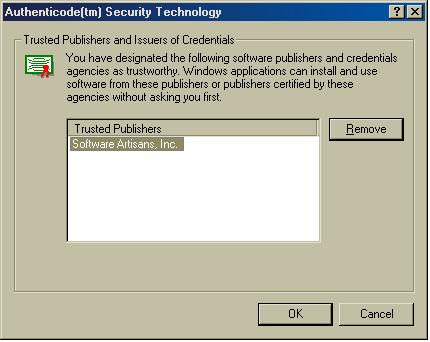
- Click OK on both windows.
- Close Internet Explorer and open it again, navigating to the page again that uses JFile. You should be prompted with the Security Warning again.
Sun JVM
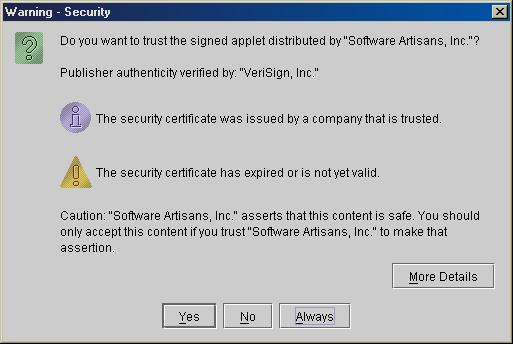
When JFile loaded previously, the user probably clicked the "Always" box on the Security pop-up. This adds Software Artisans, Inc. into Java's Certificates section for Signed Applets. To see the Security pop-up again, the user must remove Software Artisans, Inc. from this list by doing the following:
- While a page that uses JFile is still loaded in the browser, right click the Java (coffee cup) icon in the Windows System Tray.
- Choose Open Control Panel from the menu.
- Click on the Certificates tab. Signed Applet should be selected on the left by default. If it is not, select it.
- Choose "Software Artisans, Inc." from the list and click Remove.

- Click Apply and close the Control Panel.
- Close your web browser and reopen it with the page that uses JFile. You should be prompted with a Security pop-up again.
|
