In JFile version 3, there are new parameters which allow you to specify the status text in the progress indicator during different stages of an upload. This article will explain how to use these parameters.
The status text can be modified for 3 stages of an upload: Start, Progress and End. During the Start stage, JFile is preparing the files for upload. During the Progress stage, JFile is sending the files to the server. During the End stage, the files have been sent to the server and JFile is waiting for a response from the server.
Below is a screenshot of the progress indicator. The status line is the first line of text at the top.
In this example, the upload is in the Progess stage:
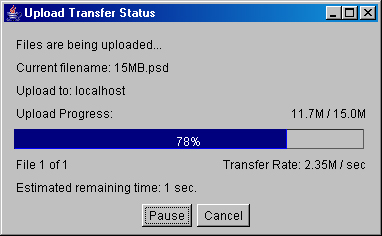
|
