|
| Product |
| FileUpEE |
| Version |
| 5.0 |
| Title |
| Using FileUp or FileUpEE in IIS6 (Windows 2003), large ASP downloads are failing |
| Problem |
In IIS6, the default setting limits Response buffering to about 4 MB.
When trying to download a file larger than the value set for AspBufferingLimit in ASP from a Windows 2003/IIS6 server, the download will fail and you will see one of two possible errors:
Error 1. Instead of the file being flushed in the response, the client will receive a 500 server status code, and with "Show Friendly HTTP Errors" disabled in the browser, the following description:
"Execution of the ASP page caused the Response Buffer to exceed its configured limit."
Error 2. If the Content-Disposition header is set to "Attachment", you may see this client behavior instead of a 500 server status:
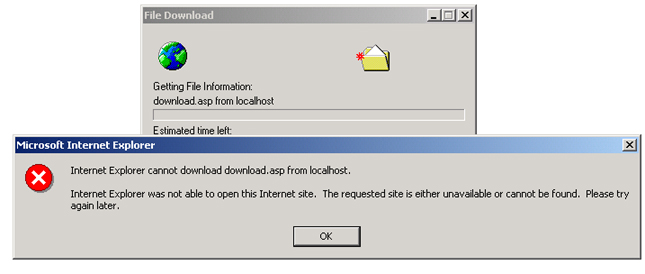
By default, this value is set to 4194304. This limit is for ASP and not ASP.NET. |
| Solution |
Resolution
There are two possible resolutions:
- Set the value for AspBufferingLimit to a higher value. The metabase.xml contains configuration information for IIS6. It is found here:
C:\WINDOWS\system32\inetsrv\metabase.xml
AspBufferingLimit is an attribute of the IIsWebService node. This behavior is by design.
For more information, please see the following technical information from Microsoft:
Microsoft: AspBufferingLimit
- Set Buffering to False on the download page. Since the whole response never gets buffered, the 4mb limit is not reached.
For Example, before writing anything to the Response set:
Response.Buffer = False
|
| Configuration Info |
| IIS6, Classic ASP, Downloads |
| Created : 1/30/2004 1:44:18 PM (last modified : 1/30/2004 1:44:18 PM) |
|
