Overview
The following tutorial will walk you through the steps of configuring your FileUp application to run with .NET 4.0. This tutorial assumes that you already have FileUp installed based on your version's documentation. This tutorial will show you how to configure your application pool to run with .NET 4.0, and how update the Application's Handler Mapping to work with .NET 4.0 and FileUp.
Configure or Create an Application Pool
Add or configure an application pool with the following settings:
- Set the .NET Framework version to: .NET Framework v4.0.30319
- Set the Managed pipeline mode to Classic
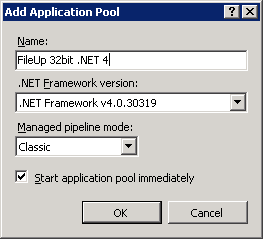
- On a 64bit operating system, set the application pool to run in 32bit mode. This can be set under the application pool’s advanced settings by setting Enable 32-Bit Applications to true
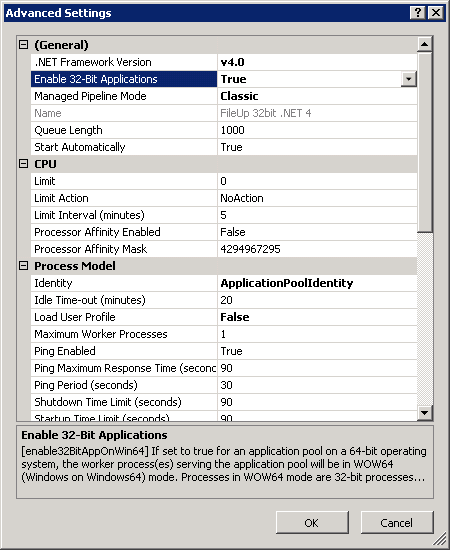
- Once your application pool is created or configured set your application to use the new application pool.
Configure the Application to Use the New Application Pool
Windows Server 2008:
- Open IIS (Start -> Control Panel -> Administrative Tools -> Internet Information Services)
- Right click the application in IIS and go to Manage Application > Advanced Settings…
- In the Advanced Settings window, under "General" select “Application Pool”, click on the button that appears when selected. This will open the Select Application Pool window.
- Change the Application Pool setting to the new Application Pool from the drop-down.
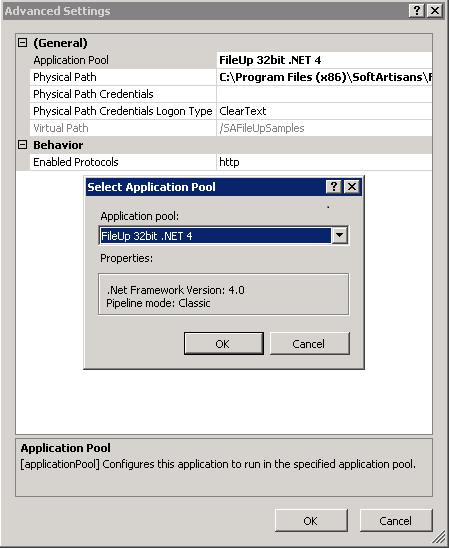
- Click OK
Configure the Handler Mapping on the Application
Once the application pool is configured to use .NET 4.0, the handler mapping must also be configured to also use .NET 4.0.
- Navigate to the virtual directory feature view
- Under IIS section double-click Handler Mappings

- From the menu on the right choose Add Script Map
- On the first text box enter: *.uplx
- Click the browse button
- Navigate to C:\Windows\Microsoft.NET\Framework\v4.0.30319\aspnet_isapi.dll and choose aspnet_isapi.dll.
Do not select the aspnet_isapi.dll located at C:\Windows\Microsoft.NET\Framework64\v4.0.30319\. This is the 64bit version and is not compatible with FileUp
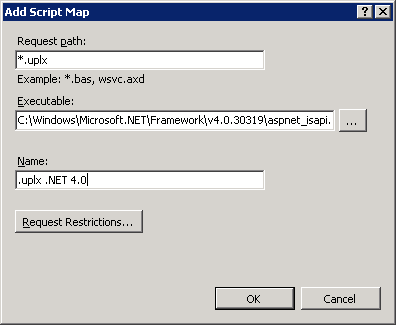
- In the third text box enter a name (You can call it anything you like)
- Click OK
Troubleshooting:
Make sure there is a <handlers> section for the new .uplx extension in web.config and that it points to .NET v4. It should have been added by IIS. If it wasn't automatically added, you would receive this error at runtime: "The requested content appears to be script and will not be served by the static file handler”.
The following section should be placed before the </configuration> tag but after the closing of </system.web> tag:
- <system.webServer>
- <directoryBrowse enabled="true" />
- <handlers>
- <add name=".uplx .NET 4.0" path="*.uplx" verb="*" modules="IsapiModule" scriptProcessor="C:\Windows\Microsoft.NET\Framework\v4.0.30319\aspnet_isapi.dll" resourceType="Unspecified" preCondition="classicMode,runtimeVersionv4.0,bitness32" />
- </handlers>
- </system.webServer>
Restart IIS (type “iisreset” at the command line) |
