|
The error may be returned as a pop-up or as a run-time error, depending on how your code is configured:
XFile returns the following pop-up* error message:
AXFFileDownload Error
Error: Source = SoftArtisans.XFFile.1
Description = The system cannot find the file specified.
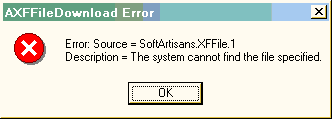
The following run-time** error message is thrown:
Error
A Runtime error has occurred.
Do you wish to Debug?
Line: [line#]
Error: Error: Source= SoftArtisans.XFFile.1
Description = The system cannot find the file specified.
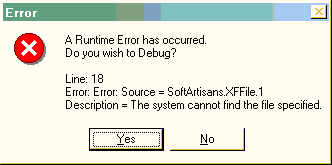
* Error will not be raised if SuppressPopupTransferError is set to true. See KB article 1082: How do I suppress pop-up error messages with XFile's visual controls?
**Error will not be raised if "On Error Resume Next" is used in your code.
XFile will return an error message "The system cannot find the file specified" for multiple reasons. In order to diagnose the root cause of the error message, you may need to look for more detailed error messages, such as in the DownloadError object or in the the XFile debug log. The following article lists some of the more common problems that will cause this error to be raised. Additional debugging information is provided so that you can match the error messages with the behavior. This may help you design custom, specific user-friendly error messages or even a strategy to handle the situation without user intervention.
|
