The exercise posts the upload to a server-side ASP (Active Server Pages) script that uses SoftArtisans FileUp to process the upload.
We will preset a single file - boot.ini - to upload. JFile allows the user to select additional files, delete files, enter a directory to upload, or delete a directory from the upload list.
| To upload a directory, enter the directory name in the File/Dir input field. To upload a directory recursively (that is, with its subdirectories), check Recursive. For detailed instructions on uploading a directory, see, Uploading a Directory. |
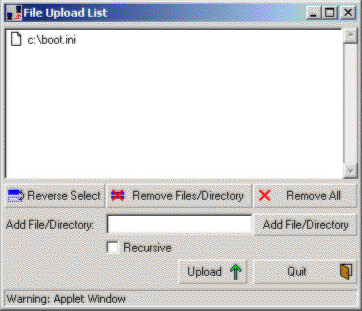 |
| The UploadClient Applet |