The SMTPmail uninstaller does not stop IIS before attempting to unregister the SMTPmail.dll file. This results in the following error message during uninstallation:
UnInstallShield has detected that
'c:\Program Files\SoftArtisans\SMTPmail\SASMTP.dll'
is in use. Please close the application
using this file and launch uninstallShield again.
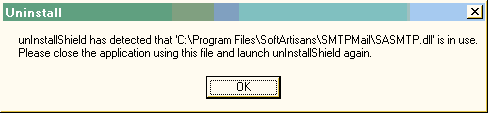 |
